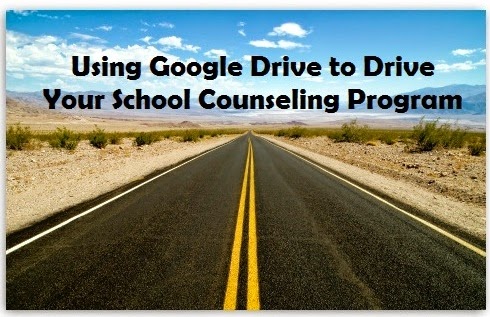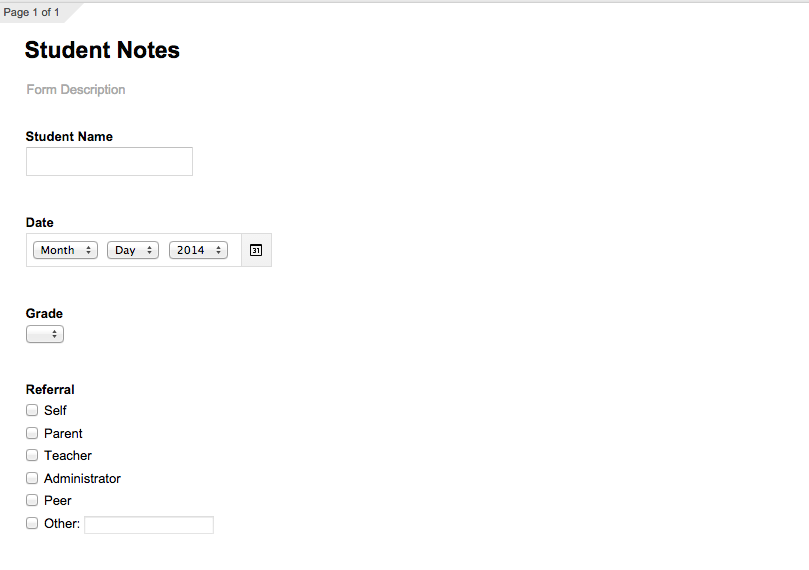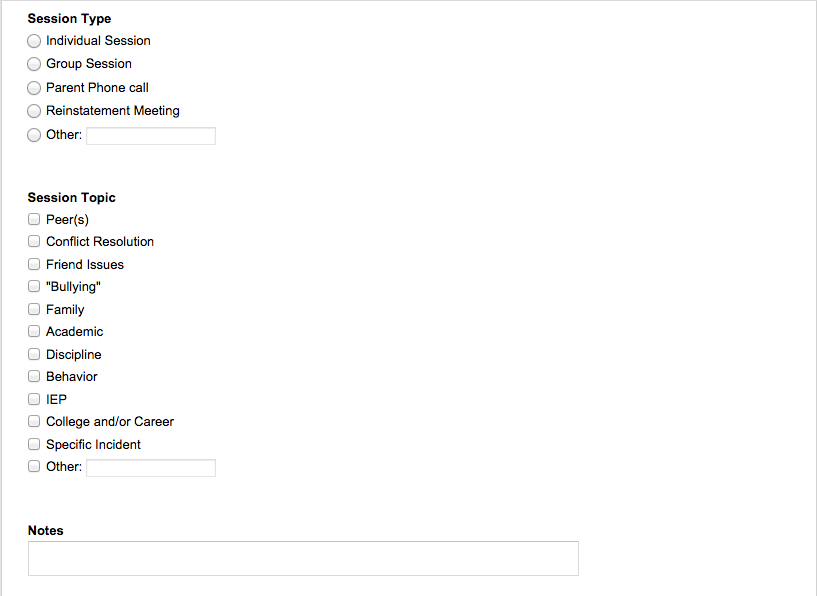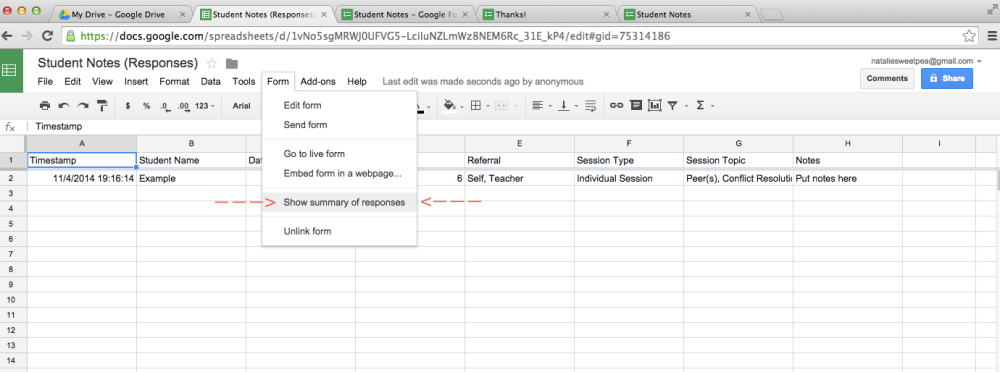That scary 4 letter word, data. We are told we need it but sometimes have a hard time gathering it. Collecting it is time consuming…a burden for sure. But the end result can blow your mind.
The data doesn’t lie.
And it is certainly amazing to see – especially with pretty little color coded graphs outlining your month’s work! Welcome to my 2nd month counseling at my new school. September was slow because I was getting to know students and make daily schedules…I wasn’t quite impressed with what I had accomplished yet. This month, October, I got into a good groove, made a system for scheduling students and started lunch groups. Below you see my October Counseling Stats, made using Google Forms (my favorite data collection source – totally customizable for my needs and easily changed) which can take the table responses from my “Daily Notes Form” and transform it into the beautiful pictures below that explain what I do so much better than words!
Take the data and run.
After realizing that a lot of my students come in for peer related issues, I want to dig a little deeper. What are my most popular topics when students come to me to discuss peers? For November, I’m breaking it down into 3 additional sections:
- Conflict resolution
- “bullying”
- Friend support
Hopefully I’ll gain additional insight into our peer issues to start new groups with those topics in mind.