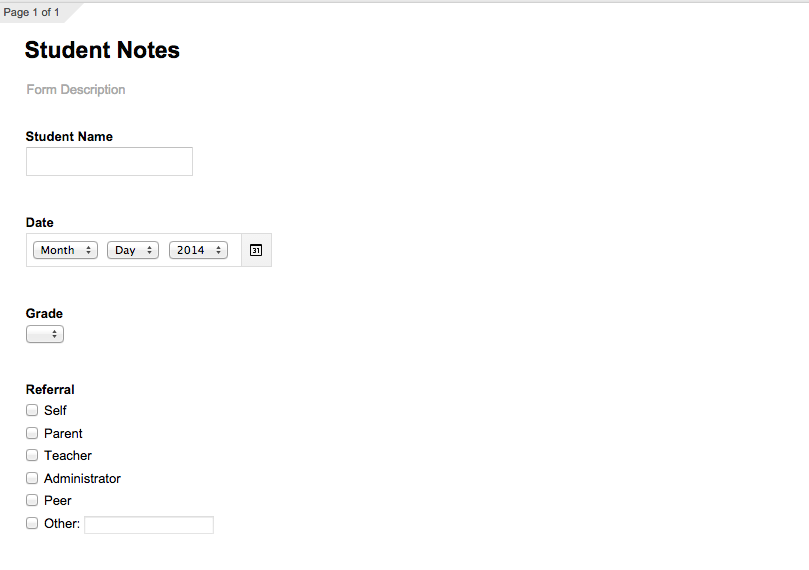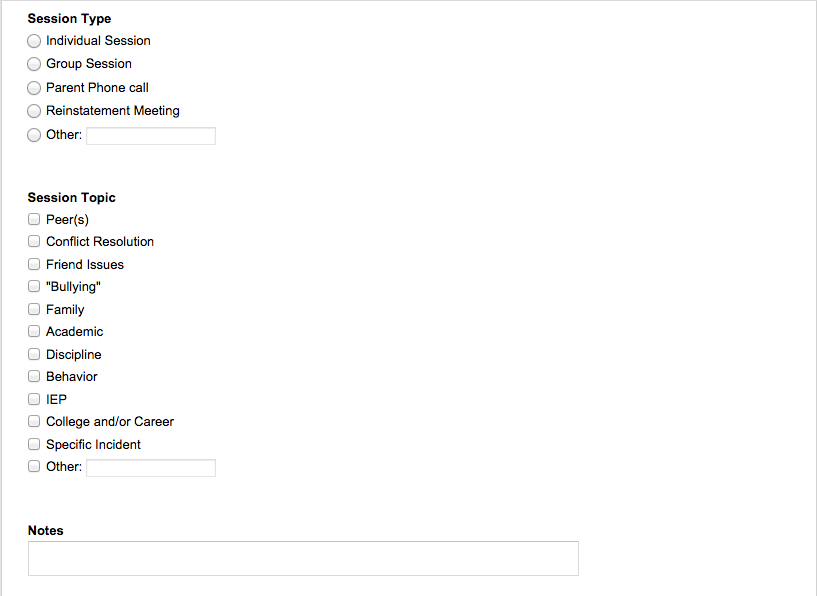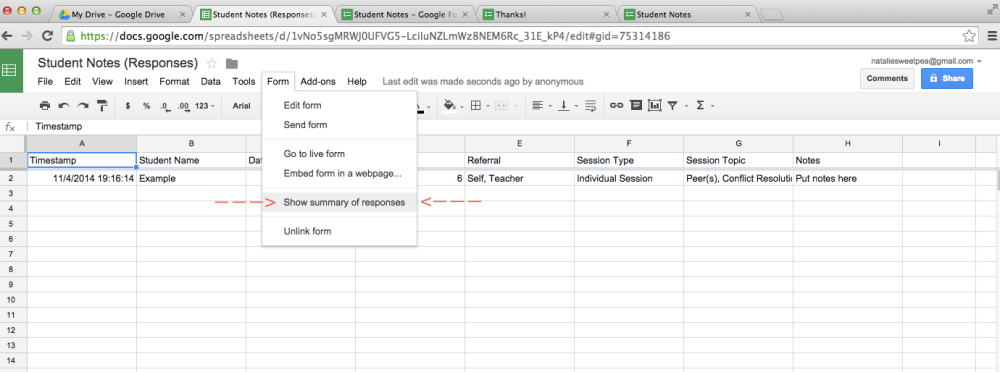How to Help with Middle School STRESS
I recently had a crying student come in that was very frustrated and stressed out (and I only had 20 minutes until my lunch group was coming in – sound familiar?)
Together we identified the many things that were stressing her out (peers, a teacher, her mom, her step-mom, her brother, school work, her iPad) by placing each thing on a sticky note and then we started to try to “fix” some of those issues. I could easily remove the peer problem, school work, teacher & iPad issue to give temporary solutions – which allowed us to take away that sticky note.
Everything else she listed seemed like pretty normal teen stuff…but then everything together was becoming overwhelming. Does this sound like a student you know? This is when I start to wish I had a magic wand…how can I help this poor girl that is crying in my office?
My first line of defense was my favorite “RX for Stress” in a jar. I split up the cards and told her to find a few that she wanted to try. Together we chose 8 cards that could help her calm down when she is stressed such as “make sure you eat breakfast”, “get enough sleep”, “talk to your school counselor”, “do a tree pose (yoga)”…which then reminded me of another idea!
GoNoodle.com is a FANTASTIC website that “helps kids channel their physical and emotional energy with short desk-side physical activities – brain breaks – to help them with their specific issue” and it can be used individually, small group or even whole group. So I logged in to the website (I have my own classroom version – its free!) and I let the student choose the activity type – she chose the “calming” category and then she chose the activity called “Flow” (one of my favorites). It talks kids through deep breathing (rainbow breaths) and adds visuals to help entertain. This 7th grade student LOVED IT. She said it really helped her calm down. She wanted to see some more activities so I let her choose one more (they are 1-4 minutes in length). She left my office with a smile on her face.
I left feeling accomplished. I did NOT fix this student’s issue but I helped her add to her own bag of tricks – and that is my goal…having kids learn the skills to adapt to every day issues!
Here is information on how to use it in your classroom or school counseling office – GoNoodle Tutorial Walkthrough
My favorite activities are Stretching Brain Breaks with Maximo, Flow and some of the energizing activities such as learning how to dance to “Move your Body” by Beyonce – let me tell you, its a great workout and my girls loved it!
How do you help a stressed out kid in your office?